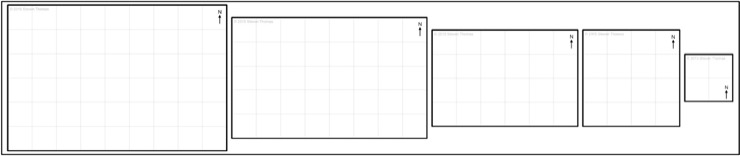The first thing I did in PowerPoint was build the grids for various table sizes. I like to lay out my terrain on a 12″ x 12″ grid on the table and want the map to show the grid. So I made templates for the various sizes of table I’m likely to want a map for. All of this depends on the Map Scale you previously decided on.
Grids
I made table grids for these tables:
- 2′ x 2′ – a normal DBA or HOTT table for small bases
- 3′ x 2′ – a long DBA or HOTT table for small bases
- 4′ x 4′ – a small Crossfire table or a table for DBA/HOTT with Big Bases
- 6′ x 4′ – a normal wargaming table
- 8′ x 4′ – the biggest table I have
- 8′ x 5′ – Chris’s big table
- 9′ x 6′ – only because I did a post on Liberators maps
The first step is to draw the grid lines. These are simple lines in a, well, grid. You’ll only need lines for the inside of the grid as the border is handled differently. Given the 1:10 Map Scale I use each grid line is 3cm from it’s neighbours, corresponding to 30cm / 12″ on table. After I drew the grid lines I grouped all the grid lines together. The grid lines are black (0, 0, 0) with an 90% Transparency – you can do this all at once as the grid is an single object. Transparency is important so, after bringing the grid to the front, you can still see the features behind.
I added a border around the grid. This is black (0, 0, 0) and thicker then the grid lines (and 0% Transparency). The total dimension is based on the table size so the standard 6’x4′ table (180cm x 120cm) needs a map border of 18cm x 12cm given the 1:10 Map Scale I use. Position the border so it is 3cm from its neighbours and surrounds all the grid lines.
I group the border with the grid lines. I can use the border to hide/crop any features that lap over the side of the grid. It works because the last step in the process is to bring the border and grid to the front, hence hiding anything behind.
Each grid has a compass rose. This is a simple style suitable for Crossfire; like Hit the Dirt I just use a arrow with an “N” above the arrow. Both are black (0, 0, 0), the arrow’s Line Weight is 3/4 pt and the text’s Font Size is 18 pt.
All of the grids have my copyright notice. Just a piece of text in medium grey (191, 191, 191) near the border in 13 pt Font Size.
The last step is the group all the elements. This makes it easier to copy them later, when you actually use a table grid for drawing a map.

Series of Blog Posts on MS PowerPoint Maps
This post is part of a series on using PowerPoint to Draw Maps. The series will cover:
- From CC2 to PowerPoint for Drawing Maps
- Choosing Map Scale
- Drawing table grids
- Creating a Symbol Catalogue for Crossfire
- Drawing Maps for Crossfire
- Creating a Symbol Catalogue for Optional Maps
- Drawing Maps for Operational Level Wargames
To make sure you see the rest of the Drawing Maps Series subscribe to the feed or by email, or follow @StevensBalagan on twitter.