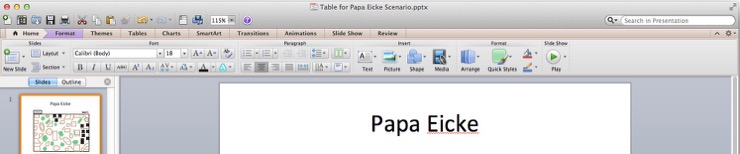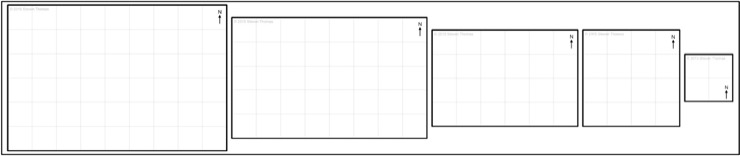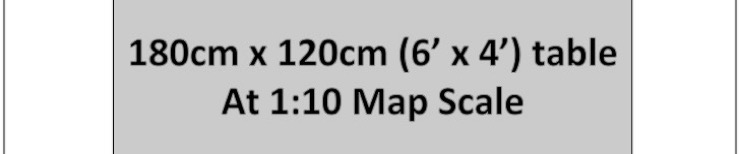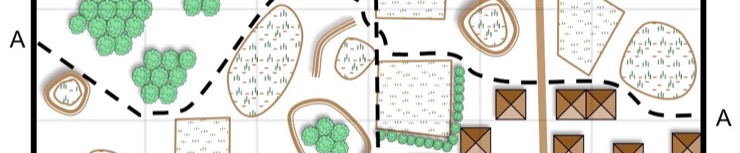Cards on the table, I should have started with this experiment first. It might be too late, because I’ve been doing a lot of Experimenting on a 4 Inch Hex Grid, but I thought I’d see how my 15mm figures fit into the hex grids (4″ and 5.5″) and square grid (4″) that I’ve already got. The answer … not very well. This is, of course, for my as yet unwritten rules for operational level wargames called Deep Battle.
Drawing Maps
Operational Terrain 1: Experimenting with River Templates for 4 Inch Hexes
Quite a lot of the Operational Level Wargames I looked at recently use a hex grid. And 4 inch hexes seem about the right size for the table top – at least to me – so I have been wondering what to do about terrain. My normal terrain will sit on hexes fine. But rivers are different. That realisation lead to experimenting with templates for generating river features to sit on top of a hex mat.
Pros and Cons of using Maps for Crossfire Scenarios
Many of my Crossfire posts come from email discussions with Dick Byrant. Recently he asked “do you generate scenario maps for your players to plan from in your games”. I do. Drawing a Map is a key part of my Scenario Design for Crossfire.
PowerPoint Maps: Drawing Maps for Crossfire
Okay, we’ve decided our map scale, got our table grids and our Crossfire Symbol Catalogue, now what? Time to actually draw a map for a Crossfire Scenario.
In this post I explain how I go about drawing a map for Crossfire. All that preparation from earlier posts makes drawing such a map really easy.
Rather than talk in general terms I thought I’d take you through the process I used to draw the map for Papa Eicke – A Crossfire Scenario.
PowerPoint Maps: Creating a Symbol Catalogue for Crossfire
I’m always happy to invest a bit of time to make my life easier later. So now that I’m seriously looking at using MS PowerPoint for drawing my wargaming maps I thought I’d invest a bit of time in getting the basics right. For map making the key is a Symbol Catalogue containing all the elements I need before I actual draw anything. This post describes how I put together a Symbol Catalogue for Crossfire.
PowerPoint Maps: Draw Grids for your Tables
The first thing I did in PowerPoint was build the grids for various table sizes. I like to lay out my terrain on a 12″ x 12″ grid on the table and want the map to show the grid. So I made templates for the various sizes of table I’m likely to want a map for. All of this depends on the Map Scale you previously decided on.
PointPoint Maps: What Map Scale to Use?
If you want start drawing maps, including maps using MS PowerPoint, the first thing you have to decide is what is the map scale.
Liberators Maps at Different Ground Scales
Different rule systems assume different ground scales. So I thought I’d show one scenario map, a Liberators scenario by John Fletcher for the Battle of Ica, at different ground scales. And suggest which Wargaming Rules suit each scale.
Wargaming Maps with Campaign Cartographer
The Crossfire supplement Hit the Dirt contains maps made using Campaign Cartographer 2 (CC2 Pro) (available from www.profantasy.com). Bill Rutherford, one of the authors of Hit the Dirt, kindly gave me some advice on using CC2 and the notes below are based on Bill’s advice and my own fumbling experiences.