One of the Frequently Asked Questions (FAQ) for Crossfire is Are real terrain features represented 1:1 on the table? The answer is “no”. A single real-world terrain feature can be presented by more than one Crossfire terrain feature (e.g. woods) or several real-world features can be grouped together as one on the table (e.g. buildings). In this post I explore that answer a bit more at least for woods, fields, hills and rough ground.
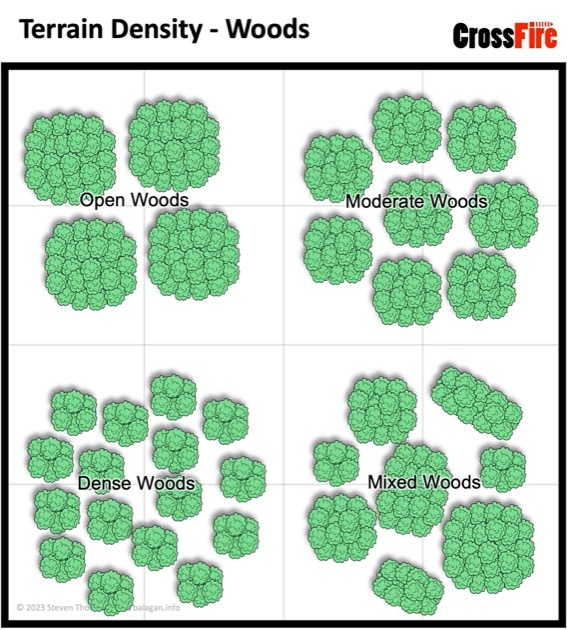
Why does terrain density matter
Terrain density is a big deal in Crossfire. I see three reasons for this:
- Movement
- Line of Sight
- Scenario design
But before we look at those I’ll explain what terrain density means.
What is terrain density
Let’s start with some real world woods. Four of them in fact plonked onto a map of a 4’x4′ table. On the map they look identical but of course we know all woods are different. There is one thing they have in common, their size. In my nominal ground scale of 1:1000, each of these woods is 560 metres across. [If you want to know why 1:1000 then see Ground Scale and Ground Scale with maps.]

There is no 1-2-1 mapping from real world wood to Crossfire woods. Each wood feature in Crossfire represents the amount of terrain it takes to block sight. That means it takes several Crossfire woods to simulate each of those big real world woods. This is something new players to Crossfire have to wrap their head around and may take some re-thinking of your concept of terrain.
So, with a wave of my magic wand, the big woods are gone, replaced by lots of little woods.

Rather than one woods feature a Crossfire scenario designer has to decide the density of the woods. I generalise density as open, moderate, dense or mixed.
Open woods: A few large features represents a relatively open wood. But remember that even the gaps between woods features are still part of the real world wood; they are simulated as open space because they are relatively open compared to other areas. In the example, I use four woods features each 8″ (20cm) in diameter.
Moderate woods: A moderate wood lies in between open and dense. The example has 8 woods features, each 6″ (15cm) in diameter.
Dense woods: If you want blocking terrain on your table then you should use many small features – representing a dense wood. In the example, I use 16 small 4″ (10cm) woods features
Mixed woods: In most cases you will simulate a real woods feature with a variety of sizes and shapes of on table woods features. Like a moderate woods, the example has 8 woods features, but of different sizes and shapes.
Terrain Density and Movement
Terrain density has a big impact on movement in Crossfire. The more area terrain features, the more move actions required to travel the same distance. This is because crossfire movement is from feature to feature.
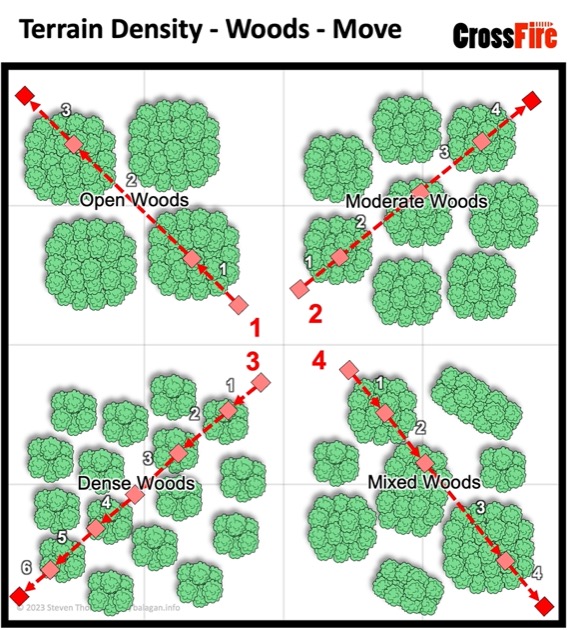
In the examples, Stand 1 has to make three move actions to advance across the open woods. Stand 2 needs four move actions to get across the moderate woods. Similarly for Stand 4 across the mixed woods, although a different path might have required a different number of move actions. It takes Stand 3 six move actions to traverse the dense woods. Higher terrain density, more move actions. This is true regardless of the Crossfire terrain type, all area terrain behaves the same.
The initiative system means that, without opposition, a stand can take any number of move actions in a row. So the density of the woods only comes into effect when the movement route is contested. Every move action is an opportunity for the enemy to reactive fire. And that leads us onto lines of sight.
Terrain Density and Lines of Sight
For blocking terrain, line of sight goes from the firing stand, out of the terrain they occupy, across intervening open space, and into a new piece of terrain. That means the higher the terrain density the shorter the lines of sight, and hence the shorter the lines of fire. The lower the terrain density the longer the lines of sight.

I’ve been talking about woods but what about other Crossfire terrain type. For example, Crossfire Hills have the same lines of sight as woods.

The same also applies to in season fields.

But out of season fields have long lines of sight. This is because out of season fields do not block line of sight.

Line of sight also passes over rough ground.

So attacking over out of season fields and rough ground is going to be tough. But when attacking in dense woods it is going to be much easier to find a covered route, outside line of sight of enemy. Same applies to hills, and in season fields.
Terrain Density and Scenario design
Each area feature in Crossfire represents the amount of terrain it takes to block sight. The size, shape and number of terrain features changes how we simulate real terrain. The density of terrain impacts the number covered access routes available to the attacking side. Higher density and the attacker will have more choices. The attacker is gong to have a really tough time with lower density terrain and/or non blocking terrain. A scenario designer has to be aware of this and reflect their choices when they Draw the Crossfire Scenario’s map.


This ‘terrain density’ feature is one of the things I really like about Crossfire. It is rather like a free form area movement system.
Exactly. I haven’t seen area movement done on a table before. Grids yes; area no. And Crossfire does it well.
Great work Steven.
The tremendous amount of work you put into Crossfire topics is appreciated.